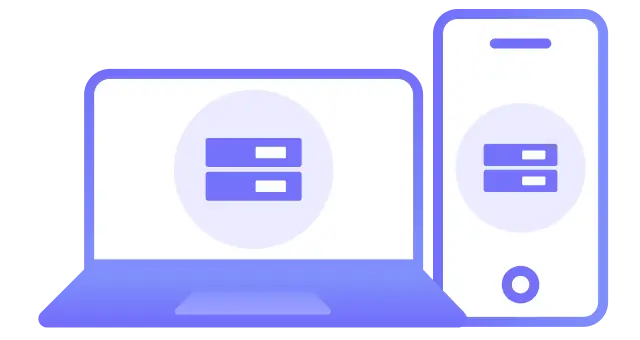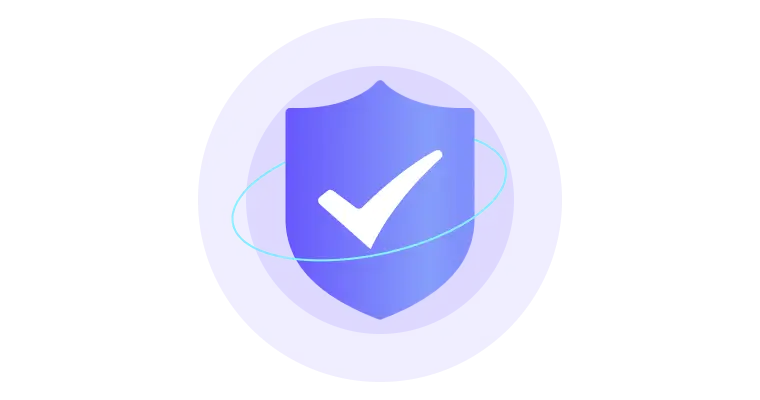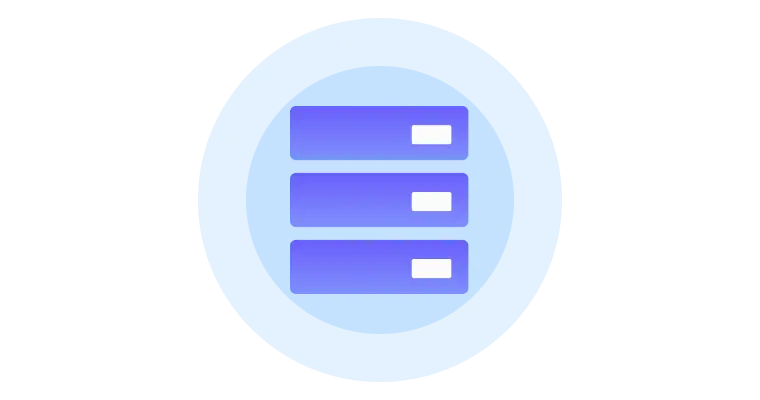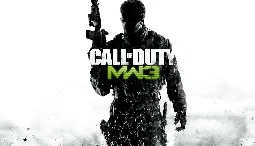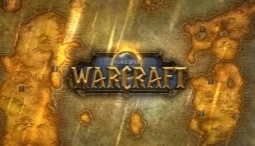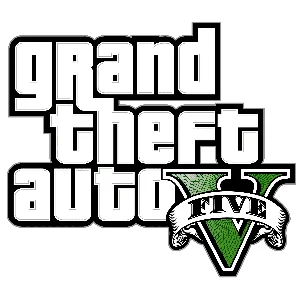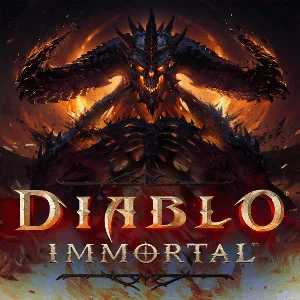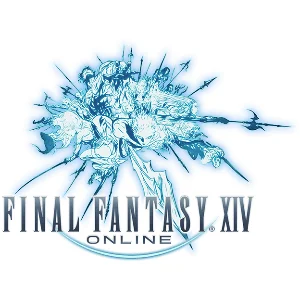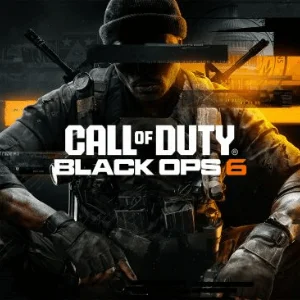Download iPhone & iPad VPN for iOS
Built for iOS 13.0 or later.
-
Enjoy your time online without being disturbed by ads
-
Browse securely with iPhone and iPad VPN protection
-
Free trial and 30-day money-back guarantee


Scan the QR code to download